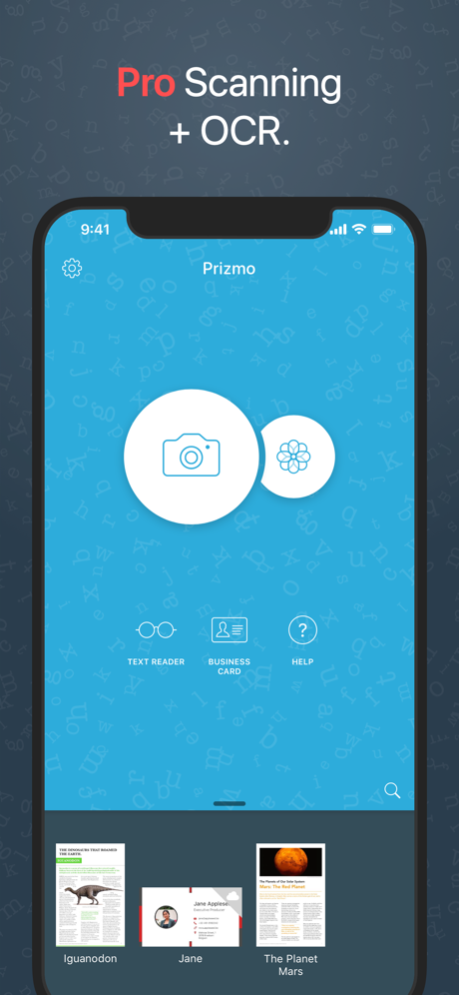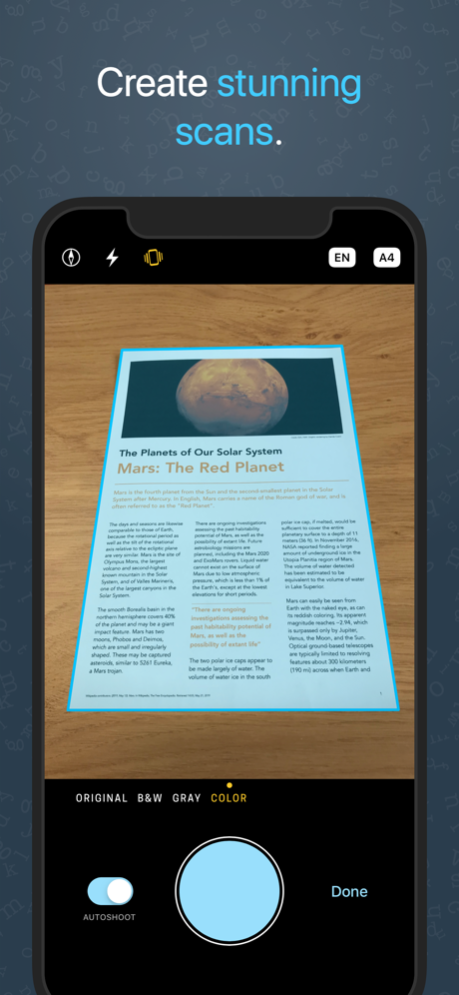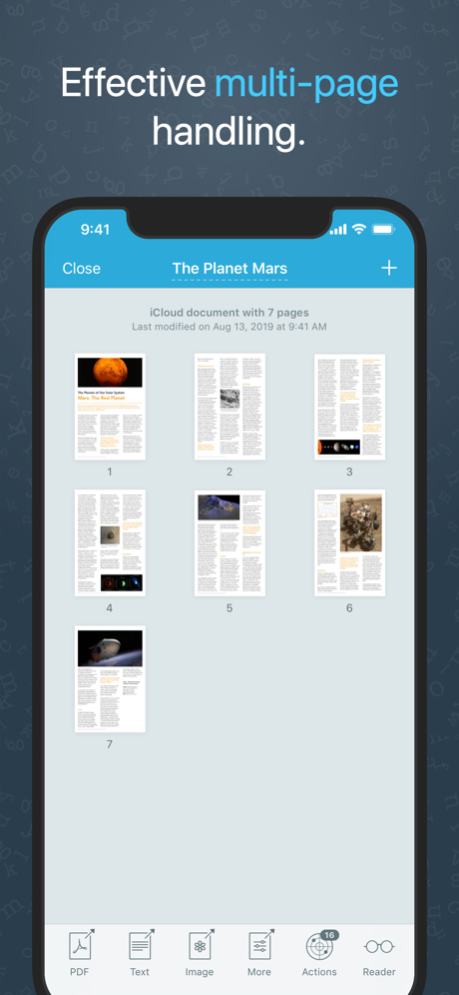Prizmo 5 (Volume Ed.) 5.8.2
Continue to app
Paid Version
Publisher Description
‘Prizmo 5 (Volume Ed.)’ is specifically targeted towards enterprises and educational institutions that use the VPP program. It is functionally equivalent to Prizmo with Premium Pack. For regular users, we advise getting the standard version of Prizmo instead of this one, as it offers access to Cloud OCR (unavailable in the Volume Ed.) and upgrade pricing.
Prizmo is the most capable scanner app for iPhone & iPad to create stunning scans of documents or process business cards from photos. Prizmo offers an efficient capture workflow, powerful editing capabilities, a choice of highly accurate OCRs, text-to-speech & accessibility features, searchable PDF & DOCX exports, and comprehensive automation, all packaged in an elegant & intuitive user interface.
Prizmo will be your trusted mobile scanner, always at hand.
[Look up Prizmo 5 on the App Store for complete description.]
Apr 5, 2024
Version 5.8.2
Modernization for latest OS & bug fixes
About Prizmo 5 (Volume Ed.)
Prizmo 5 (Volume Ed.) is a paid app for iOS published in the Office Suites & Tools list of apps, part of Business.
The company that develops Prizmo 5 (Volume Ed.) is Creaceed SRL. The latest version released by its developer is 5.8.2.
To install Prizmo 5 (Volume Ed.) on your iOS device, just click the green Continue To App button above to start the installation process. The app is listed on our website since 2024-04-05 and was downloaded 1 times. We have already checked if the download link is safe, however for your own protection we recommend that you scan the downloaded app with your antivirus. Your antivirus may detect the Prizmo 5 (Volume Ed.) as malware if the download link is broken.
How to install Prizmo 5 (Volume Ed.) on your iOS device:
- Click on the Continue To App button on our website. This will redirect you to the App Store.
- Once the Prizmo 5 (Volume Ed.) is shown in the iTunes listing of your iOS device, you can start its download and installation. Tap on the GET button to the right of the app to start downloading it.
- If you are not logged-in the iOS appstore app, you'll be prompted for your your Apple ID and/or password.
- After Prizmo 5 (Volume Ed.) is downloaded, you'll see an INSTALL button to the right. Tap on it to start the actual installation of the iOS app.
- Once installation is finished you can tap on the OPEN button to start it. Its icon will also be added to your device home screen.